Error Codes and Ticket Categorization: The Keys to a More Efficient Service Desk
Are you looking for ways to improve your service desk’s efficiency and provide a better experience for your customers? Look no further than error codes and ticket categorization. By using these best practices, you can save your customers time and money and speed up work for your agents.
Use Case
Using error codes at your service desk and categorizing and classifying tickets can help you save your customers time and money and speed up work for your agents. Here are some ways how:
-
Error codes can help your customers to quickly identify the issue they are facing and provide the necessary information to your agents. This can help your agents resolve the issue faster and more efficiently, saving resources for your customers and your company.
-
Categorizing and classifying tickets can help your agents prioritize and manage their workload more effectively. By grouping similar issues, your agents can identify patterns and trends, which can help them identify the problem's root cause and prevent it from happening again.
-
Knowledge Base Using error codes categorized within the tickets and other customer information about the symptoms, you can search for relevant knowledge articles in your company's knowledge management system. This can help you to quickly identify the issue and provide a solution to the customer, speeding up the time to resolution
Implementation
Create a Dynamic Field
- Add a dynamic field; the type should be Dropdown or Text. (example: ErrorCode)
- Add the following to the "Show Link".
index.pl?Action=AgentTicketSearch&Subaction=Search&Search_DynamicField_ErrorCode=[% Data.Value | url %]&ShownAttributes=LabelSearch_DynamicField_ErrorCode
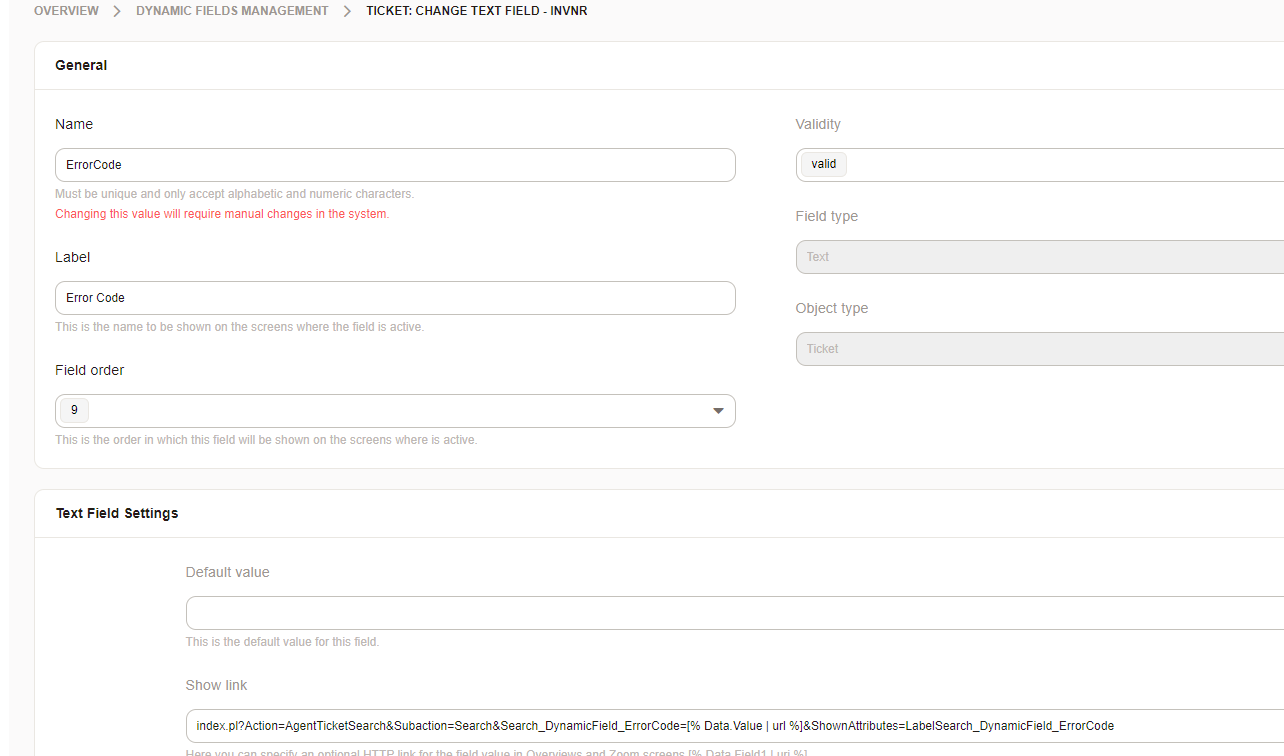
Assign the Field
- Assign the field to the following masks.
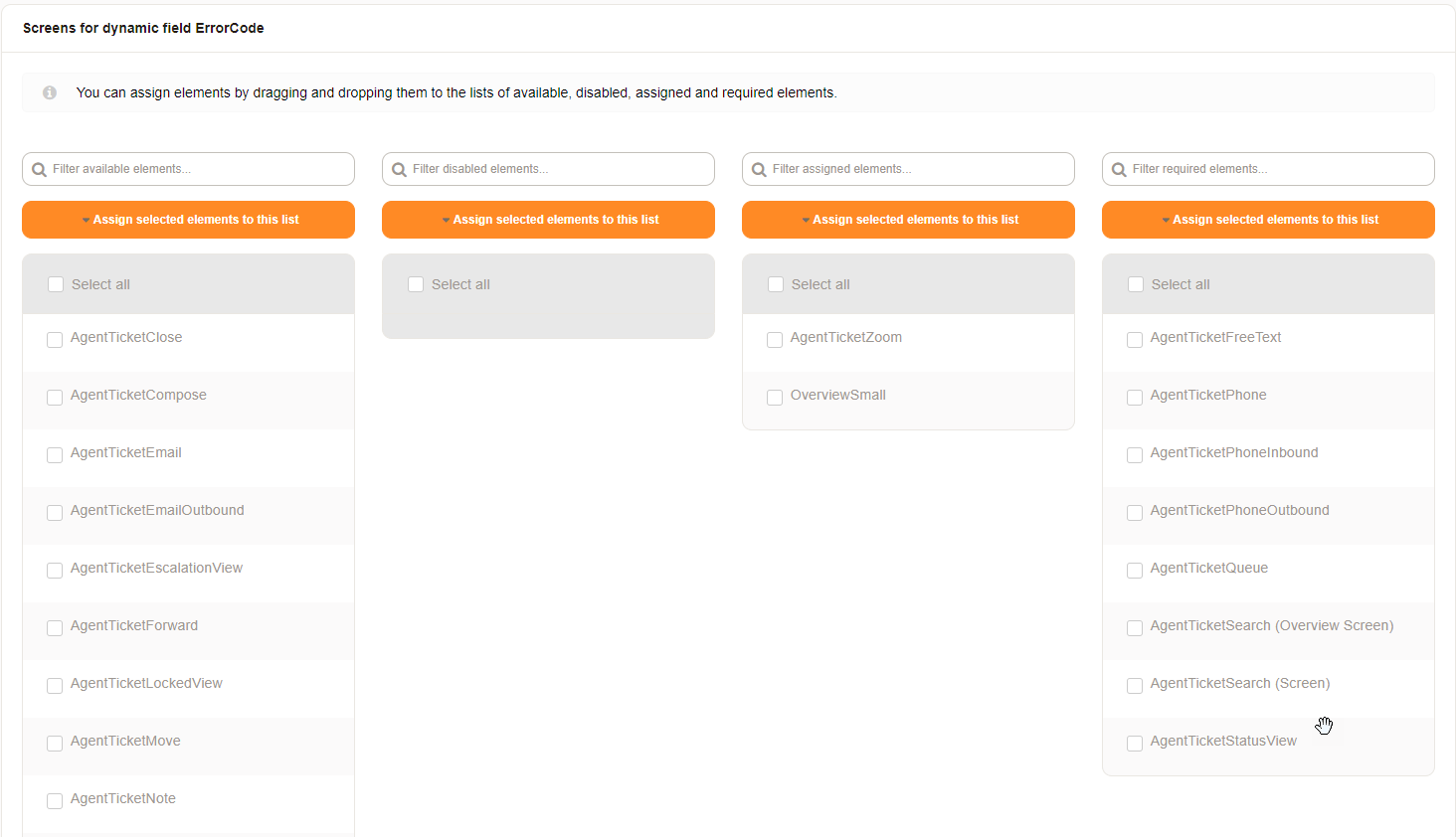
Fill the Field
- Assign the error code to newly received messages.
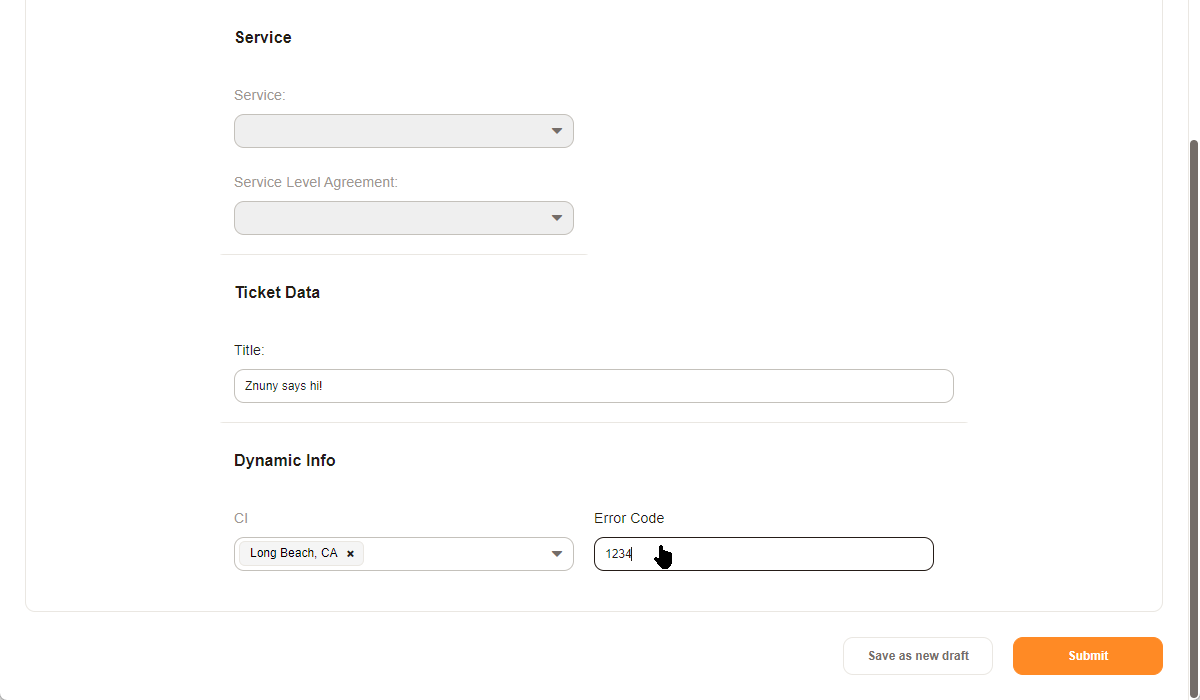
Search for related tickets
- Click on the error code to find similar tickets in your system.
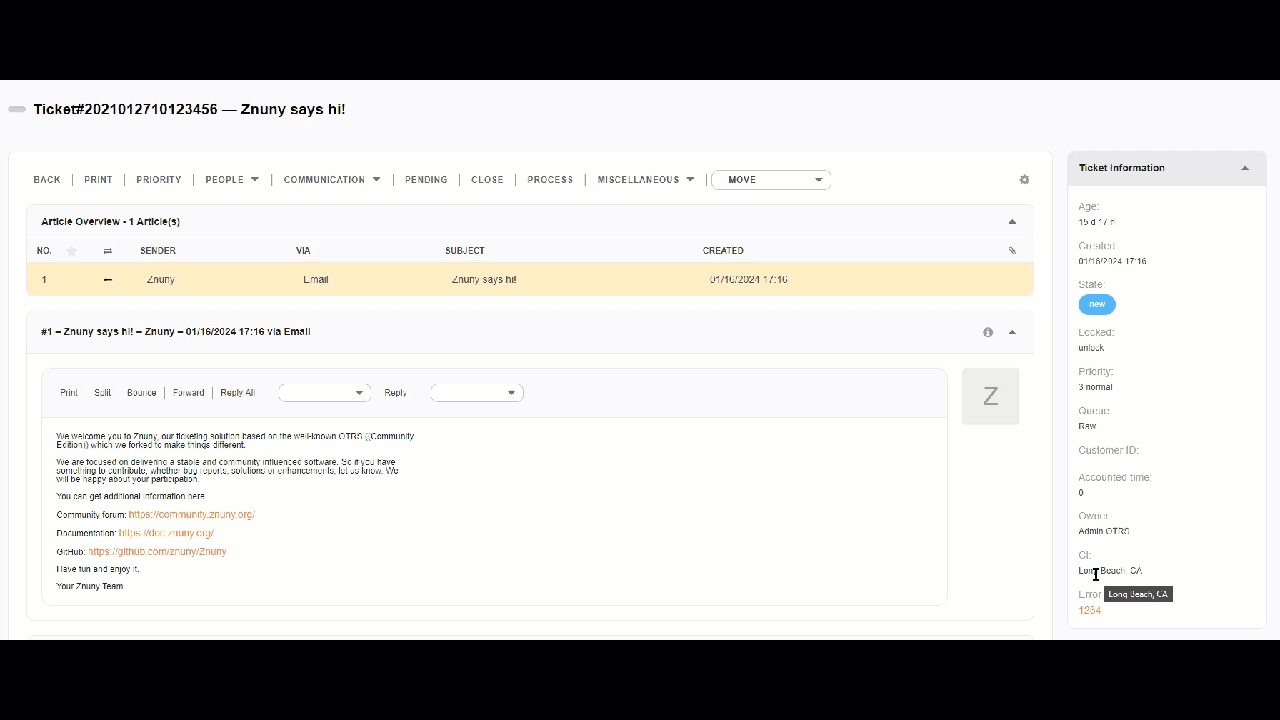
Search for related Knowledge
- If you have installed the FAQ and added the error code in the description, you can use
??1234(as an example) to find related FAQs.
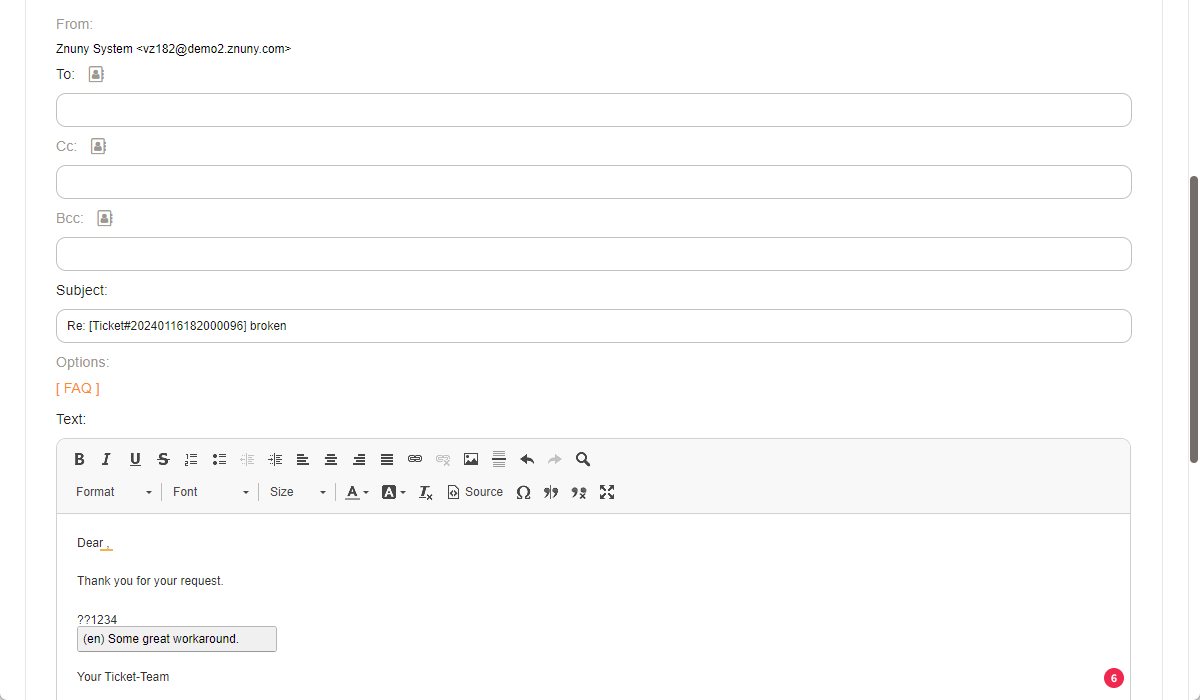
In summary, using error codes in your service desk and categorizing and classifying tickets can improve the processing time of tickets and increase the quality of your support. Implementing these best practices will help all involved parties.
