Revolutionize your experience with queue preferences
Your service desk is a treasure trove of data about teams, customers, services, service-level agreements, and so forth. Enhance your experience by adding queue preferences, which allow your administrator to record important information related to your queues.
Extending this functionality using simple XML configuration is easy. By including additional data relevant to your queues, you can use this information later within your system to make crucial decisions for your team.
Let's add a dropdown field to select the billing
Here's how to add an element:
Create a file under Kernel/Config/Files/XML/ZZZQueuePreference.xml with the following content.
<otrs_config version="2.0" init="Application">
<Setting Name="QueuePreferences###AccountingCode" Required="0" Valid="1">
<Description Translatable="1">Defines Billing Code.</Description>
<Navigation>Core::Queue</Navigation>
<Value>
<Hash>
<Item Key="Module">Kernel::Output::HTML::QueuePreferences::Generic</Item>
<Item Key="Label">Accounting Code</Item>
<Item Key="PrefKey">AccountableCode</Item>
<Item Key="Block">Option</Item>
<Item Key="DataSelected">-</Item>
<Item Key="Data">
<Hash>
<Item Key="">-</Item>
<Item Key="103456">103456</Item>
<Item Key="103445">103445</Item>
<Item Key="104545">104545</Item>
</Hash>
</Item>
</Hash>
</Value>
</Setting>
</otrs_config>Run the command to rebuild the configuration.
Znuny 7.0:
su - znuny -c bin/znuny.Console.pl Maint::Config::Rebuild
Znuny LTS 6.5:
su - otrs -c bin/otrs.Console.pl Maint::Config::Rebuild
You can now edit any queue and add the billing code to the queue.
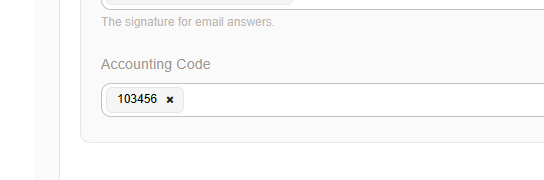
This data is now stored in the table `queue_preferences' and can be accessed by BI tools and other add-ons when built for the purpose. In the following Tuesday's tip, we will see how to use this in the generic interface.
