Improving Customer Service: Tracking Ticket Transfers and Enhancing Satisfaction
Tracking how often a customer is passed on to other departments can help businesses identify areas where they can improve customer service. It can also help businesses identify which departments are struggling to meet customer needs and which are excelling. By tracking this metric, businesses can take steps to improve their customer service and ensure that customers are satisfied with their experience. Let Znuny help you with the “Hot Potato” web service.
Let’s say a customer calls your customer service department with a question about their account. The customer service representative cannot answer the question and transfers the request to another department. The customer is then transferred to two more departments before finally getting an answer to their question. By tracking customer transfers, the company can identify which types of issues the service department and customers are struggling with. If this happens too often, there is a break in knowledge transfer or other interfaces. You need to know.
Znuny ticket history helps combat this by allowing agents to view the history of the ticket.
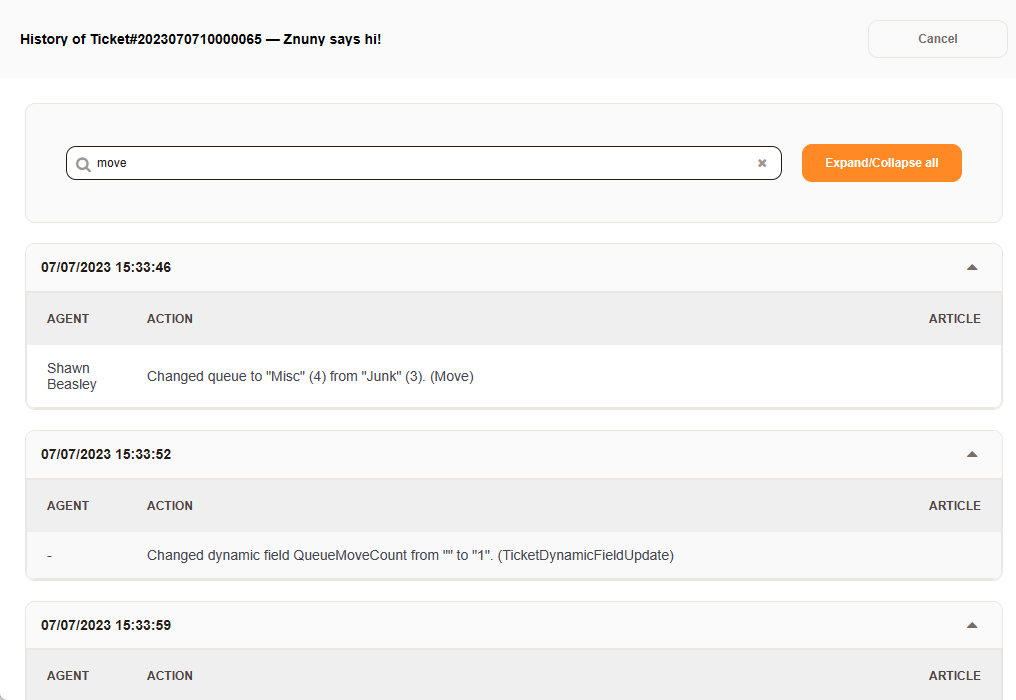
The history contains all ticket events, along with the timestamp and username of the person who took the action. The history is a power user tool and doesn't offer immediate help. Whereas, seeing the number of times a customer has been passed, and possibly the last department to transfer the user in the ticket, is valuable. Agents can use this, and administrators as well.
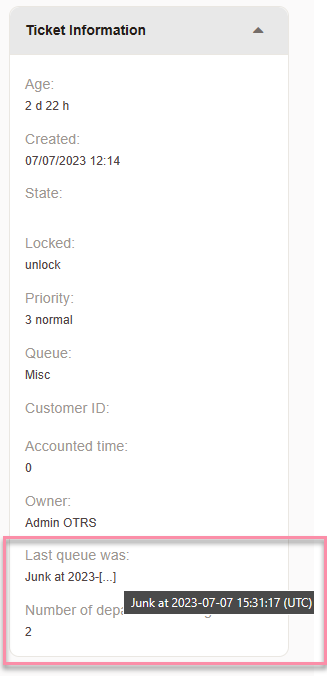
The ticket information seen above are dynamic fields.
Last queue was:
Number of departments:
Using the generic interface, it's elementary to bring historical ticket data to dynamic fields for visualization, reporting, and automation. Just three easy steps:
Dynamic Fields
Start by adding the dynamic fields as text fields. You can label them how you like.
QueueHistory
QueueMoveCount
Web service setup
Download Webservice.yml and use a text editor to change the host in the file. Replace. https://znuny.example.com with your system's value. The import the file when creating a new web service.
Here is the "magic" part where all the work is done: the XSLT inbound mapping. We store the last queue with the timestamp and increase the queue change counter:
<OTRS_TicketDynamicFieldSet_QueueHistory>
<xsl:value-of select="//OldTicketData/Queue"/>
<xsl:text> at </xsl:text>
<xsl:value-of select="//Ticket/Changed"/>
<xsl:text> (UTC) </xsl:text>
</OTRS_TicketDynamicFieldSet_QueueHistory>
<OTRS_TicketDynamicFieldSet_QueueMoveCount>
<xsl:choose>
<xsl:when test="DataInclude/RequesterRequestPrepareOutput/Ticket/DynamicField_QueueMoveCount = ''">
<xsl:text>1</xsl:text>
</xsl:when>
<xsl:otherwise>
<xsl:value-of select="DataInclude/RequesterRequestPrepareOutput/Ticket/DynamicField_QueueMoveCount + 1"/>
</xsl:otherwise>
</xsl:choose>
</OTRS_TicketDynamicFieldSet_QueueMoveCount>Helper response file
Add this JSON text in a file called test.json into the directory var/httpd/htdocs of your Znuny installation. This enables us to have an error-free loopback.
{
"Result":{
"ResultCode": 200
}
}
Znuny's unique ability to affect ticket data based on the incoming response allows us to create a feedback look. This allows us to record old data during an action.
Add dynamic fields to ticket details
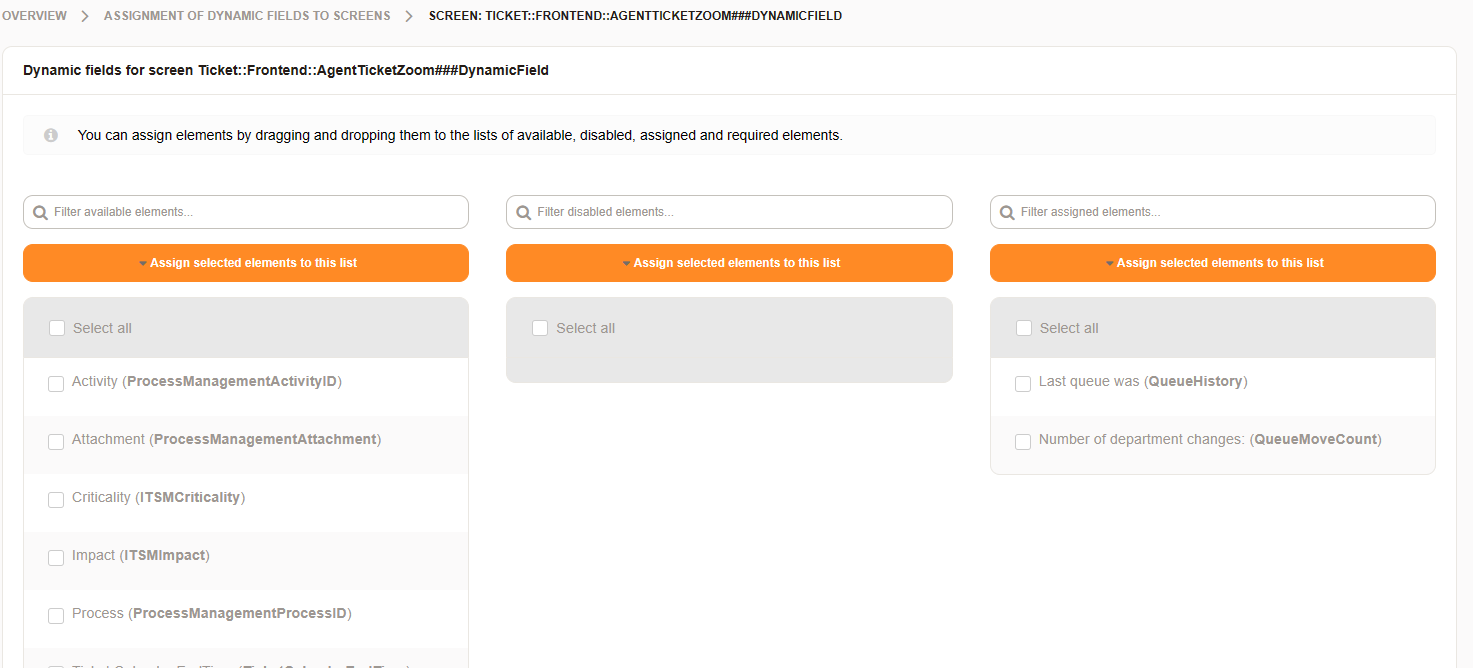
Once you have completed these steps, include the fields to AgentTicketZoom using the dynamic field screen options. Starting now, your agents will see every last queue and the number of queue changes. You can then increase functionality by adding a notification when reaching a threshold.
This is just a primer for all that can't be done with the Znuny Invoker. Read more about it in the documentation.
