Raise Awareness: Power of Visual Alarms
Are you tired of missing important events or changes in your service desk? Visual alarms are here to help! By displaying a visual cue such as a flashing light, a new badge, or a pop-up message, visual alarms can help you stay on top of new, escalating, aging tickets or changes to existing ones.
This can be especially useful in ticketing systems, where timely and effective customer service is key. With visual alarms, you can raise awareness and be more alert, improving customer satisfaction. Try visual alarms today and see the difference they can make!
Visual alarms can help users by providing an immediate notification when a new ticket is created. Activating the overview refresh time in the personal settings will allow the dashboard and overviews to update on a regular schedule and show new tickets.
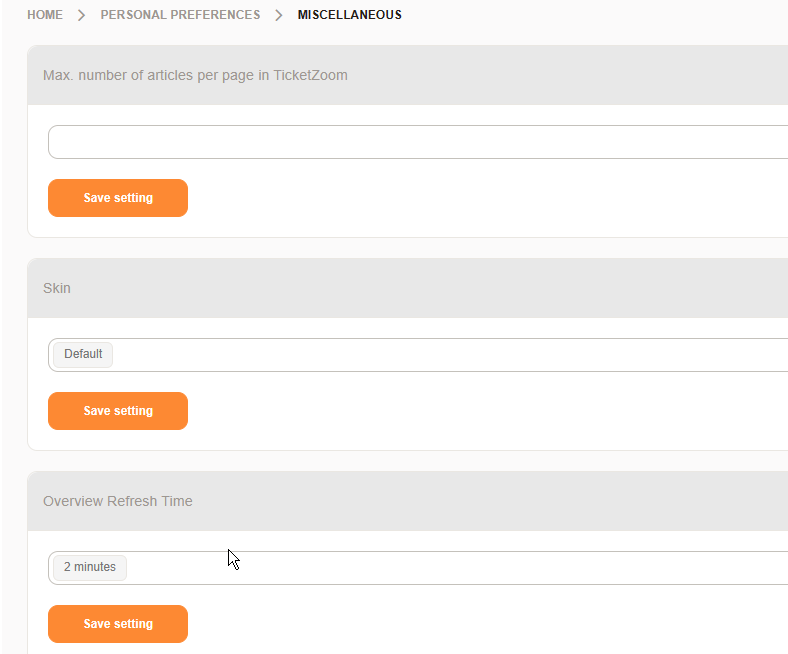
This can help ensure that new tickets are classified and dispatched promptly, improving customer satisfaction. Additionally, the dashboard widgets can actively queue a user to make changes in ticket status. When a ticket is escalated, it will appear in the Escalated Tickets Dashboard Widget.
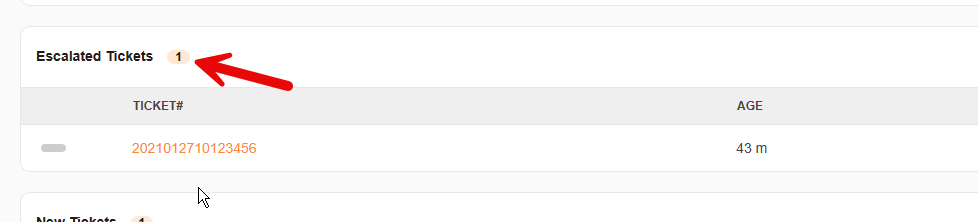
In the same sense, when a customer responds to a ticket, the user will see the Golden or Silver star in the dashboard, depending upon their role (Gold = Owner/Responsible, Silver = User with Read or Read/Write).
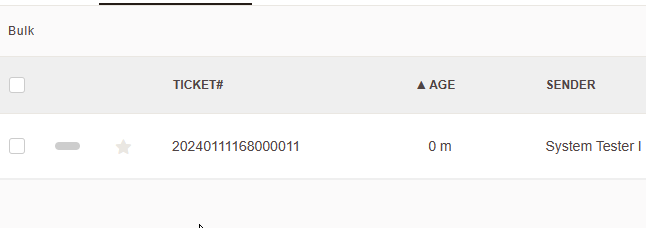
This can help users stay on top of their workload and ensure that they are providing the best possible service to customers, quickly identifying which tickets have received new articles.
Another way that visual alarms can be helpful is by providing a way to identify high-priority tickets quickly. The priority colors help to visualize changes in importance and signal users to shift their attention. Changing the priority from "3 normal" to "4 high will change the color from gray to orange.
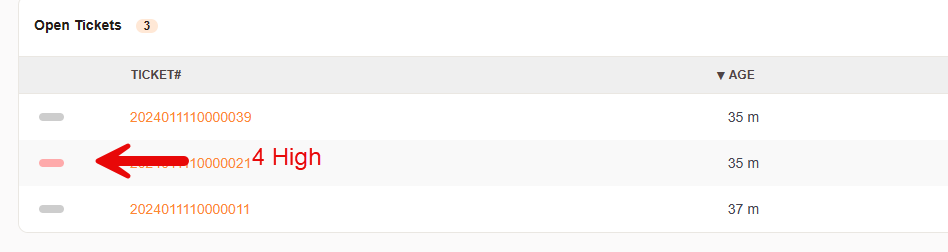
This will show the agent that this ticket needs their attention. Additionally, a visual alarm can be configured to indicate a queue containing the oldest ticket or queues that have tickets of a specific age.

By default, users will receive a visual alarm in the toolbar indication as an icon for:
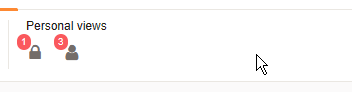
Owned Tickets
Locked Tickets
Responsible Tickets
Watched Tickets
Mentions in other Tickets
Each of these icons will be updated for
New Message = Icon+Star
Pending Time Reached = Icon+Clock
Overall, visual alarms can be a powerful tool for raising awareness and improving customer service in ticketing systems. By providing immediate notifications and helping users prioritize their workload, visual alarms can help ensure that tickets are addressed promptly and effectively, leading to improved customer satisfaction. If you need more help or consultation, you can contact Znuny or use one of our community resources:
