Turbocharge Your Service Desk: Mastering Search Profiles!
Maintaining efficient service desk operations is crucial in today's fast-paced business landscape, especially in remote work environments. One powerful tool that can significantly enhance your team's productivity and customer satisfaction is the Znuny add-on - Dashboard Widget Search Profiles. This innovative feature enables seamless collaboration among agents by allowing them to share customized search profiles. In this blog post, we'll guide you through the installation and utilization of this add-on and explore the myriad benefits it brings to your service desk operations.
Search Profiles are an integral part of everyday life with Znuny. Until now, your profiles have been private and only accessible via the search function or toolbar. This add-on allows you to share these newly created search profiles more efficiently than ever so that they are selectable for other users in the ticket search module or directly on the dashboard.
Installing Znuny Dashboard Widget Search Profiles:
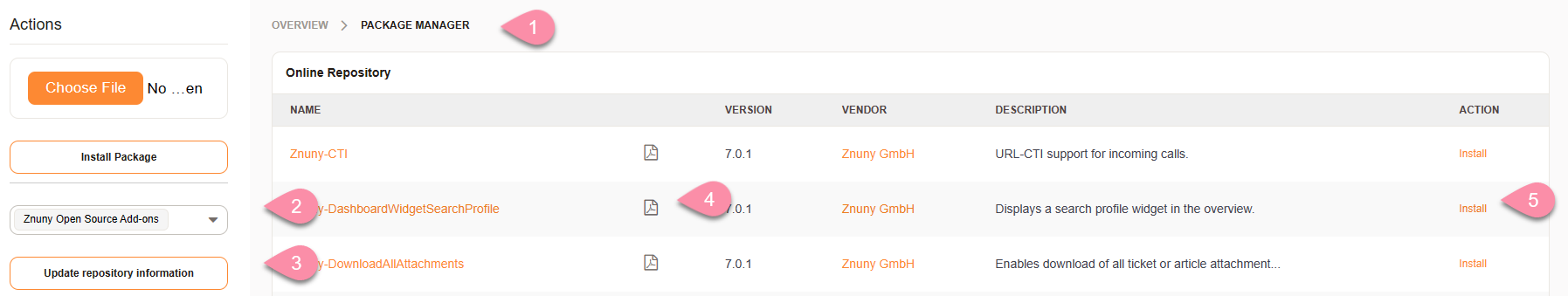
-
Access the Znuny Admin Interface
Begin by logging into your Znuny Admin Interface. The interface is user-friendly and intuitive if you're unfamiliar, ensuring a smooth setup process. -
Navigate to Pacakge Manger
In the admin interface, filter for locate the 'Package Manager' tile. Click on it and refresh the Znnuny Opensource Add-ons Repository. -
Install Dashboard Widget Search Profiles
Scroll through the list of add-ons and find 'Znuny-DashboardWidgetSearchProfile.' Click on it to install from the online Repository, or read the documentation before installing by selecting the PDF Icon. Follow the prompts to complete the installation process.
Using Dashboard Widget Search Profiles for Enhanced Efficiency:
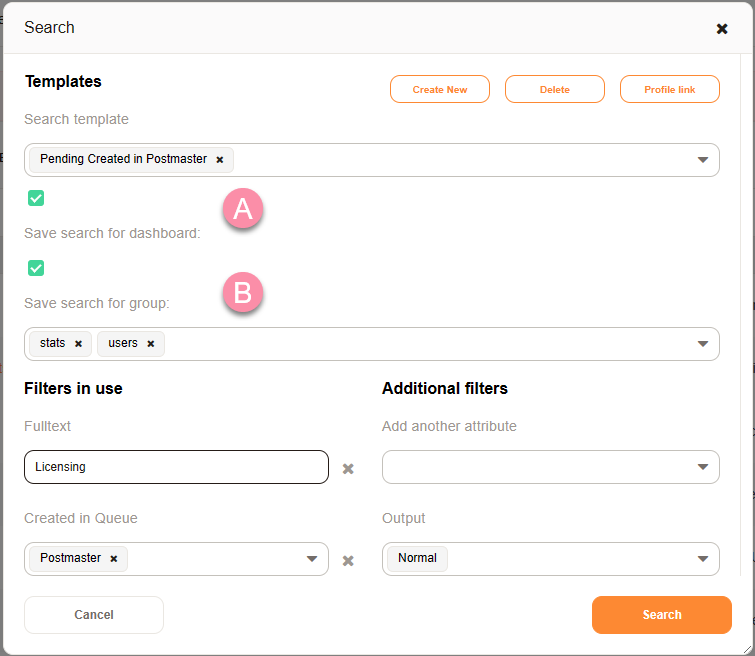
Creating Customized Search Profiles: (A)
Once the add-on is installed, agents with admin permissions can start updating or creating search profiles for distribution to users of specific groups. Non-admin users can create or modify their own profiles to be used in the dashboard widget.
Sharing Search Profiles: (B)
Collaboration is effortless with Dashboard Widget Search Profiles. Admins can easily share their search profiles with team members, ensuring everyone has access to the same set of tickets and information.
Avoiding Duplication of Work:
By utilizing shared search profiles, agents must no longer duplicate the search profiles of other users to get the same results. Just have an admin define them for your group.
Improving Communication:
With shared search profiles, agents have a unified view of tickets on the dashboard or ticket search results. This facilitates smoother communication, as team members can easily refer to specific cases and collaborate effectively.
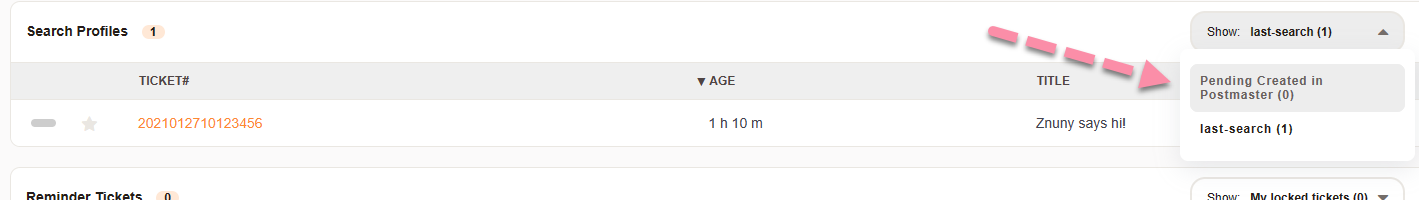
Enhancing Customer Satisfaction:
The ability to access information swiftly translates to faster response times and resolutions for customers. This leads to higher satisfaction levels and demonstrates a commitment to exceptional service.
Conclusion:
Incorporating Znuny Dashboard Widget Search Profiles into your service desk operations is a strategic move towards optimizing efficiency, particularly in a remote work environment. The ease of installation and intuitive interface make it accessible to agents at all levels of technical expertise. This add-on fosters a more productive and customer-centric service desk by enabling seamless collaboration and eliminating duplication of work.
Give your team the advantage of Znuny Dashboard Widget Search Profiles, and experience the positive impact on your service desk operations today. Elevate your customer support game and stay ahead in today's competitive business landscape.
