Process Interfacing: Streamlining Service Requests
If you want to improve your service desk performance, you need to implement cross-departmental interfaces into your processes. Process interfaces are the connections between different processes that run simultaneously or sequentially across different teams or departments.
Processes that interface with other teams can provide tracking information help.
- Track the total progress of a process
- Identify bottlenecks
- Ensure alignment and collaboration among all stakeholders
Leveraging process interfacing, you can
- increase employee satisfaction,
- reduce confusion and frustration,
- raise your service quality,
- deliver faster and more consistent results.
I will show you how process interfacing can work in this blog post. An example is a purchasing request for an IT Department.
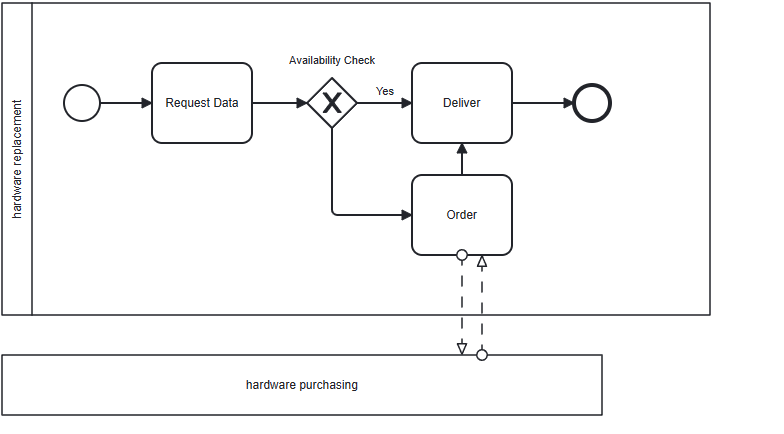
The Request
A user requests a new laptop by starting the hardware replacement process. A selection is made based on available options in the customer interface. Make, model, and some options are available. This request is forwarded to the IT department, and the service Hardware Fulfillment is automatically assigned to the ticket (as well as other important ticket data). Upon review, the agent sees that no operational modules are on reserve and chooses "Order Hardware" from the process. Because the back office does purchasing, an interface to the purchasing department is needed.
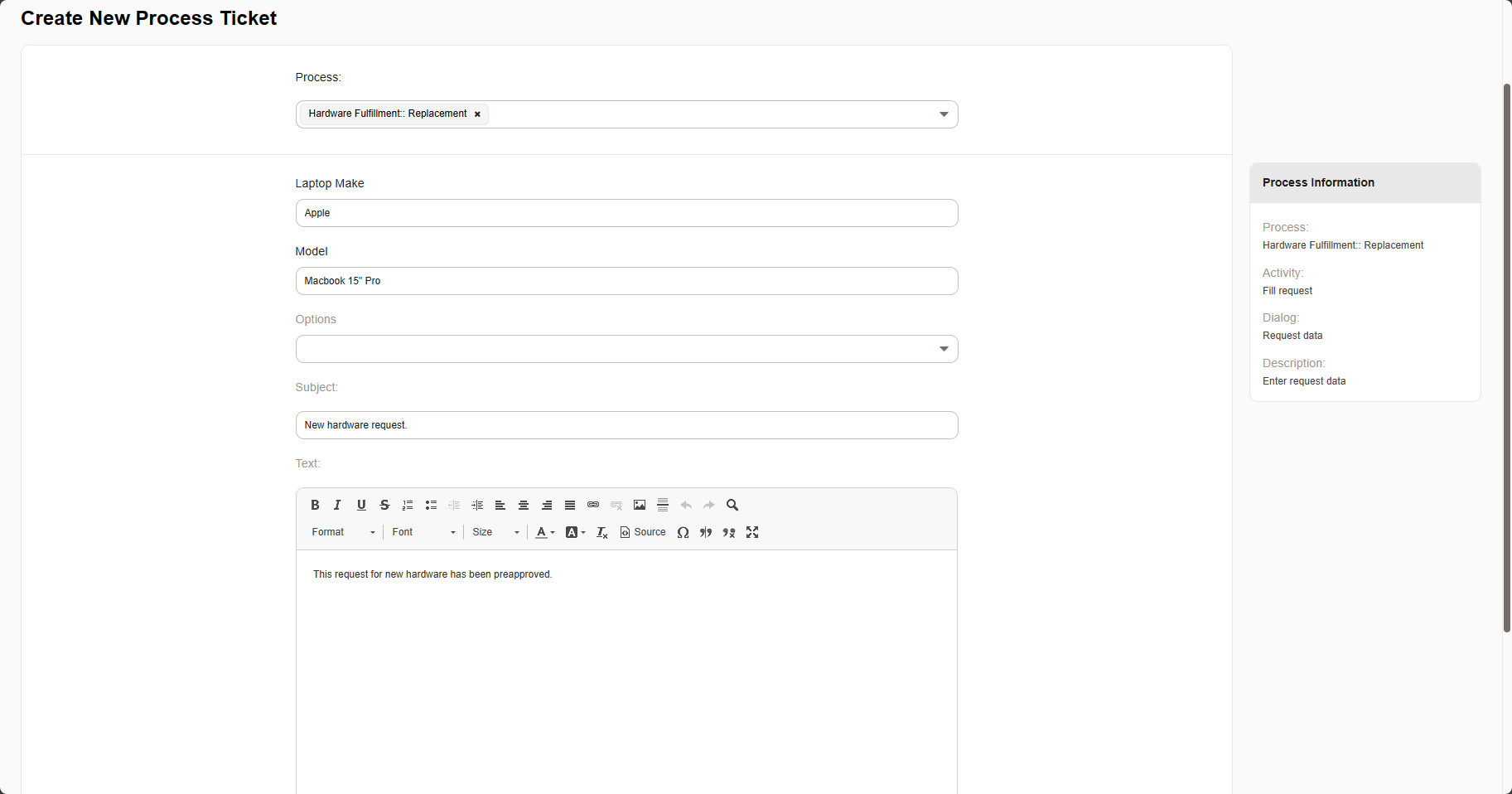
The Interface
The interface is implemented employing a transition action (TicketCreate). We touched on the principles used here in our blog Are you sending the correct signals?. We will implement a transition action triggered when the IT department signals that a specific model must be purchased and delivered. This interface starts the hardware purchasing order process, pre-fills the necessary data, and sends a notification to the back office that an order is needed.
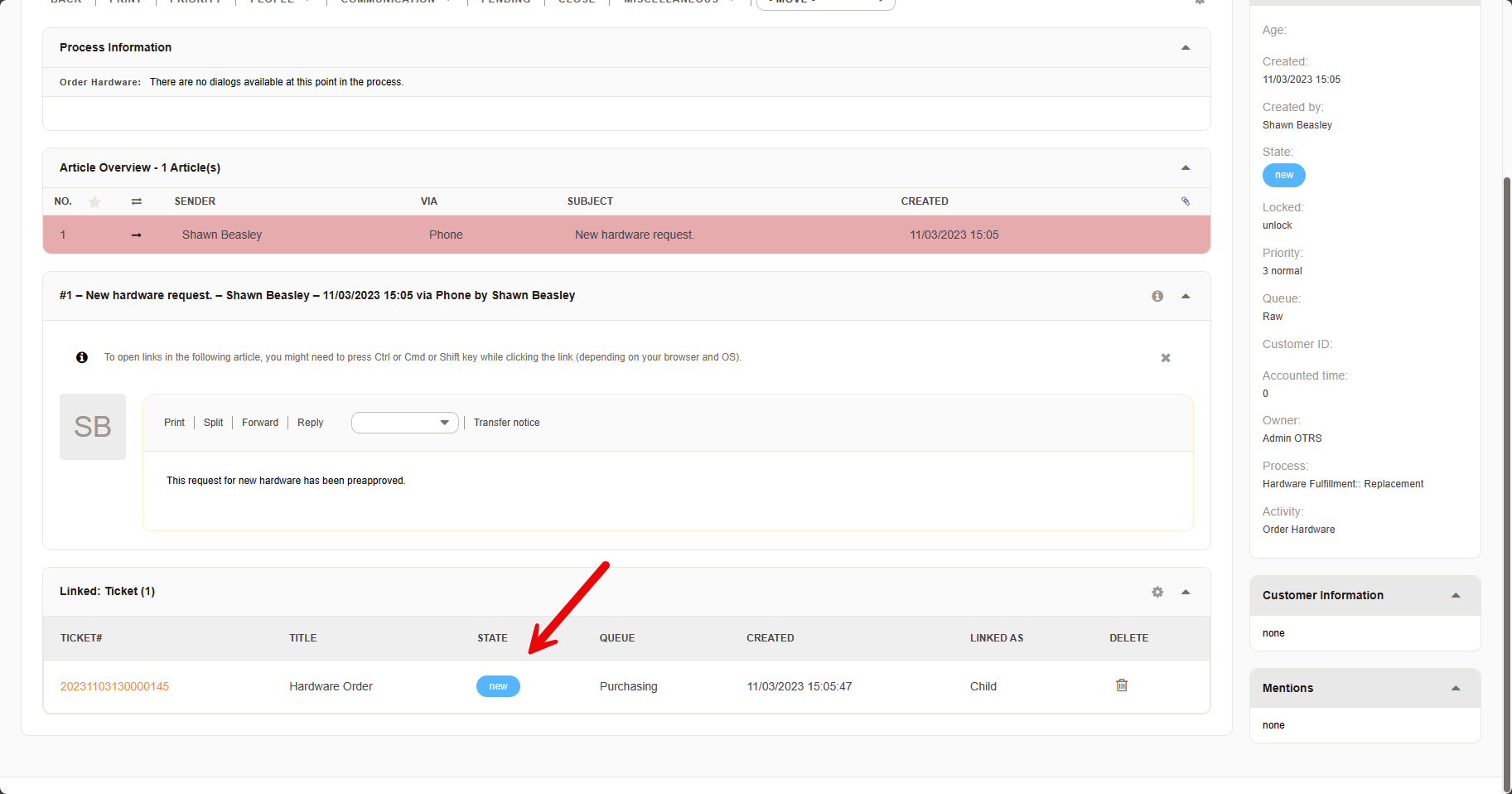
The Feedback
Immediately, a notification is sent to the customer that an order was created, including the order number and a link to the order in the customer portal. The IT Department, which has to wait for the order to schedule a replacement appointment, clearly sees in the ticket the order status in the process information, and the state of the ticket in the link ticket area. The agent can always add a note to the linked ticket to request feedback.
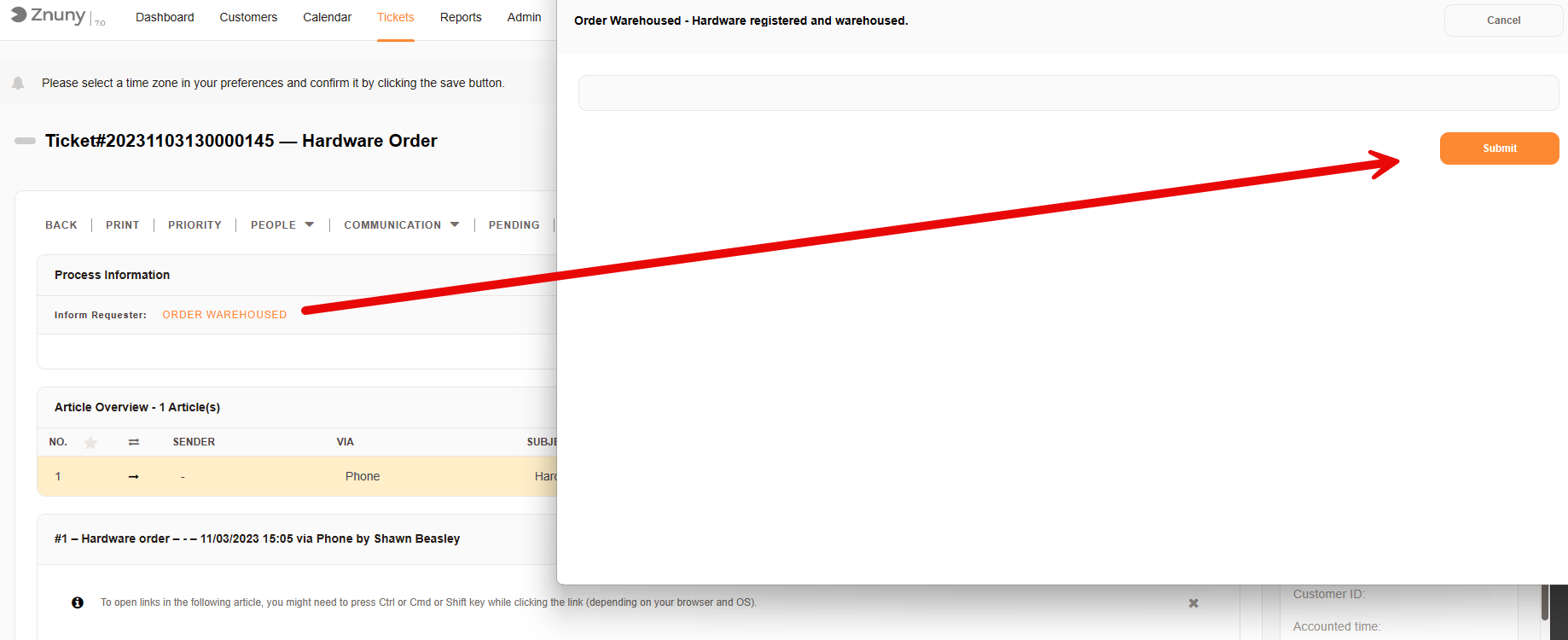
Closing The Loop
The hardware replacement process must wait for the tasks, and any sub-tasks of the hardware purchasing order process to finish.
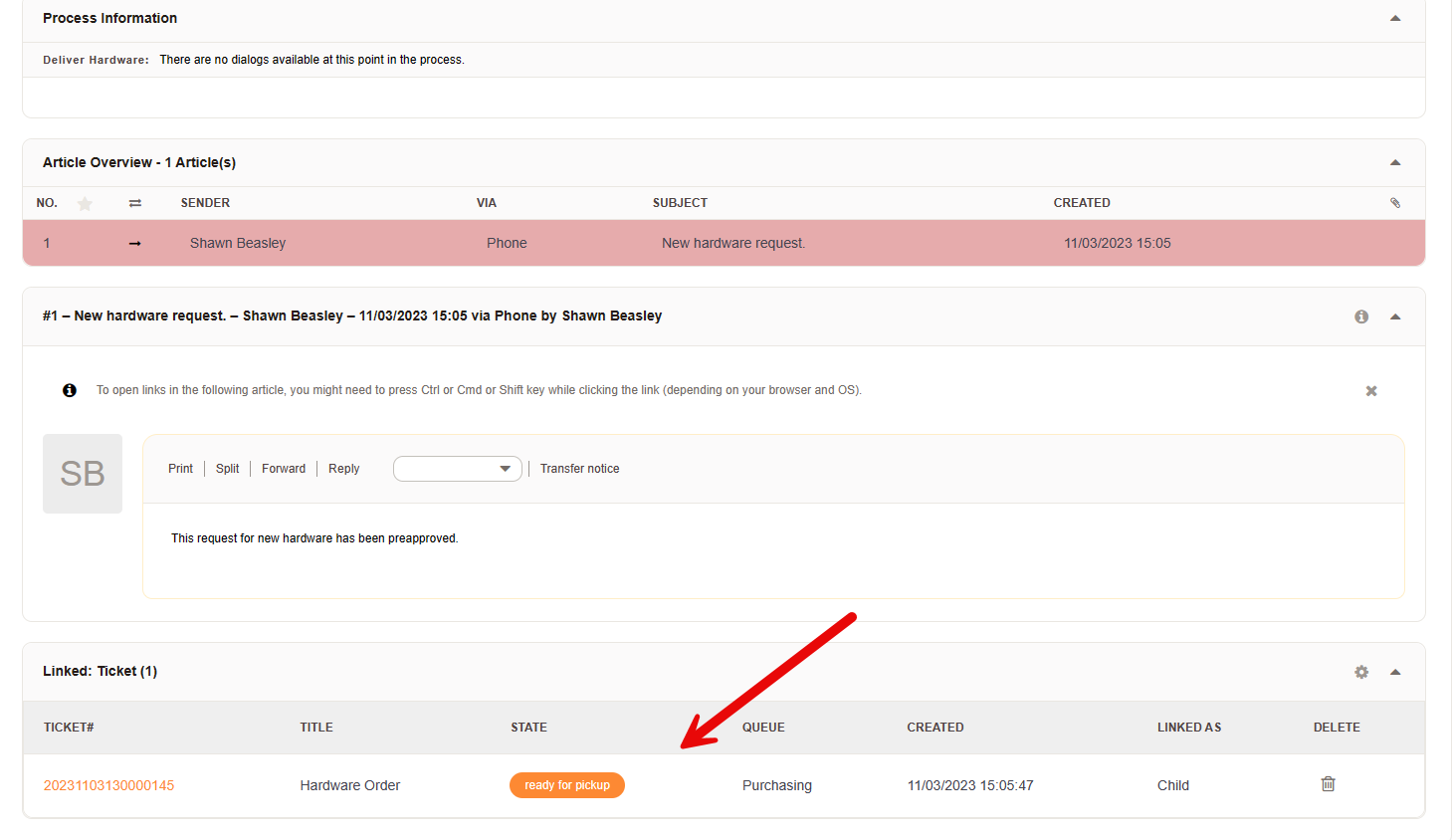
The hardware replacement ticket is updated as soon as the hardware is registered as delivered and available. The hardware replacement can now be scheduled, and the agent will finally receive their shiny new laptop.
Testing
Create a Queue: Purchasing
Import Dynamic Fields
Import Processes
Deploy
Test
Summary
This post shows how to implement process interfacing to streamline service requests and distribute the workload of processes as needed to other departments with Znuny! Process interfacing can help organizations achieve greater efficiency, productivity, and customer satisfaction while reducing costs.
Examples files
Do you like to play with this process? Here are the required files to import the process into your test system:
